In today’s fast-paced business world, a well-designed business card is a powerful tool that can make a lasting impression on potential clients and contacts. Your business card is a tangible representation of your brand and a key element in your networking efforts.
We’ll explore the essential aspects of business card design, including standard sizes in Canada, formatting, and the crucial step of adding bleed in design software like Photoshop and Illustrator.
Let’s dive into the world of business card design and discover how to create cards that stand out in a crowded marketplace.
1. Business Card Design Basics
Before we delve into the technical details of design software and formatting, it’s essential to understand the basics of a business card.
A business card is a small, printed card that typically contains essential information about an individual or a company. The key elements of a standard business card include:
- Name: Your full name or the name of your company.
- Contact Information: Phone number, email address, and physical address.
- Logo: If applicable, your company logo should be prominently featured.
- Title: Your job title or a brief description of your business.
- Website: A website URL, if relevant.
- Social Media: Links to your social media profiles, such as LinkedIn, Twitter, or Instagram (optional).
2. Standard Business Card Size in Canada
Business card sizes can vary from one region to another. In Canada, the standard business card size is 3.5 x 2 inches (88.9 x 50.8 mm). This size is widely accepted and compatible with most business card holders and wallets. However, it’s crucial to verify the specific size requirements of your printer or printing service to ensure that your design fits their specifications.
3. Bleed and Trim Areas
One critical aspect of business card design is understanding bleed and trim areas. Bleed refers to the area beyond the actual dimensions of the card that will be trimmed off during the printing process. The bleed area ensures that your design extends all the way to the edge of the card, preventing white borders or misalignment issues.
In design software like Adobe Photoshop and Adobe Illustrator, you can set up the bleed area when creating a new document. Here’s how to do it:
Adobe Photoshop:
- Open Photoshop and create a new document with dimensions of 3.75 x 2.25 inches (including the bleed area).
- Set the resolution to 300 DPI (dots per inch) for high-quality printing.
- In the “Bleed” section, add 0.125 inches to each side of the document. This will create a total bleed area of 0.25 inches (1/4 inch).
- Design your business card within the document, ensuring that any important elements are within the safe zone, typically 0.125 inches away from the trim edge.
Adobe Illustrator:
- Open Illustrator and create a new document with dimensions of 3.75 x 2.25 inches (including the bleed area).
- Set the color mode to CMYK (for print) and the resolution to 300 DPI.
- In the “Bleed” section, add 0.125 inches to each side of the document.
- Design your business card within the document, keeping important elements within the safe zone, which is typically 0.125 inches from the trim edge.
Understanding and correctly implementing bleed in your business card design is crucial to ensuring that your cards look professional and visually appealing after printing.
4. Business Card Design Format
Now that we’ve covered the technical aspects let’s discuss the format and design elements of your business card. A well-designed business card should be visually appealing, memorable, and aligned with your brand identity. Here are some key design considerations:
- Color Scheme: Choose colors that resonate with your brand. Use a limited color palette to maintain a clean and cohesive look. Ensure that the colors you choose complement each other and are legible on the card.
- Typography: Select fonts that are easy to read, even at a small size. Avoid using too many fonts; stick to one or two typefaces to maintain consistency. Consider using bold or italic variations for emphasis.
- Whitespace: Embrace whitespace (or negative space) in your design. It helps to create a clean, uncluttered look and makes it easier for recipients to read the information on your card.
- Logo Placement: If you have a company logo, it should be a prominent feature on your business card design. Place it strategically, either at the top or bottom, and ensure it’s not too overpowering.
- Hierarchy of Information: Arrange your information in a logical order. Typically, your name and job title or company name should be the most prominent. Contact details, including phone number and email, should also be easily accessible.
- Visual Elements: Consider adding subtle design elements that reflect your industry or brand. However, avoid overcrowding the card with graphics or images, as it may become visually overwhelming.
- Back of the Card: Don’t neglect the back of your business card design. While the front should contain essential information, the back can be used for additional details, a QR code linked to your website, or a brief tagline or mission statement.
5. Creating a Memorable Business Card Design
To make your business card design truly memorable, consider incorporating unique elements or features. Here are some creative ideas:
- Die-Cut Shapes: Instead of a traditional rectangular card, you can opt for die-cut shapes that align with your brand or industry.
- Embossing or Foil Stamping: These techniques add a tactile and luxurious feel to your card, making it stand out.
- Texture: Experiment with different paper textures to give your card a unique touch. Options include matte, glossy, or textured finishes.
- Spot UV Coating: Use spot UV coating to highlight specific areas of your design, adding a glossy, raised effect that catches the light.
- Photography: If relevant to your business, you can include a small, high-quality photograph of yourself or your products on the card.
6. Printing Your Business Cards
Once you’ve perfected your business card design, it’s time to bring it to life through printing. Here are some essential tips for a successful printing process:
- Choose a Reputable Printer: Research and select a reliable printing company that specializes in business card printing. Read reviews, ask for samples, and check their printing options.
- Paper Selection: Discuss paper options with your printer. The type of paper can significantly impact the look and feel of your business cards.
- Proofing: Always request a proof of your design before the final printing. This allows you to check for any errors or unexpected results.
- Quantity: Determine how many cards you need. Consider ordering slightly more than you think you’ll need to account for future networking events or unexpected opportunities.
- Finishing Options: Discuss finishing options such as matte or glossy finishes, rounded corners, or special coatings with your printer to enhance the final product.
- Delivery Time: Plan ahead and inquire about the printer’s turnaround time to ensure you receive your business cards when you need them.
7. Networking Etiquette
While a well-designed business card can make a great first impression, it’s essential to pair it with proper networking etiquette. Here are some tips for using your business cards effectively:
- Exchange Cards Politely: When exchanging business cards, do so with a smile and a brief introduction. Offer your card with both hands, especially when networking in cultures that value this gesture.
- Keep Cards Organized: Use a dedicated business card holder or organizer to keep your cards in pristine condition. Avoid folding or damaging them.
- Follow-Up: After a networking event, follow up with the contacts you’ve made. A short email or message expressing your pleasure at meeting them and reiterating your interest in collaborating can go a long way.
- Personalize Your Cards: Consider writing a personal note or additional information on the back of your card when handing it to someone. This can help them remember you more easily.
- Be Mindful of Cultural Differences: If you network internationally, be aware of cultural differences in how business cards are exchanged and treated. Research appropriate customs for each region.
Cheap and Same day Business Cards Printing
In the quest for a remarkable business card design that leaves a lasting impression, you’ll want to ensure a seamless and efficient printing process. That’s where East Van Print, your trusted partner for digital and offset printing services in Vancouver, comes into play.
At East Van Print, we understand the importance of a well-crafted business card, and we’re dedicated to helping you bring your vision to life. Our experienced team is equipped with state-of-the-art printing technology and a commitment to excellence, ensuring that your business cards are of the highest quality.
Ordering your business cards from East Van Print is a straightforward and hassle-free process:
- Design Consultation: Collaborate with our skilled designers to refine your business card design, ensuring it aligns perfectly with your brand and vision. We can offer valuable insights to make your card stand out.
- Select Your Specifications: Choose from a wide range of options, including paper type, finishes (such as matte or glossy), and special features like embossing, foil stamping, or die-cut shapes.
- Request a Quote: Contact our team for a customized quote based on your chosen specifications, desired quantity, and any additional services you may require.
- Proofing: Once your design is finalized and your order is placed, we provide you with a digital proof to review before production begins. This step ensures that everything is accurate and meets your expectations.
- Production: With your approval, we move forward with the production of your business cards using our cutting-edge printing technology and high-quality materials.
- Timely Delivery: We understand the importance of meeting deadlines. Count on us for prompt and reliable delivery of your business cards to your preferred location in Vancouver or beyond.
By choosing East Van Print as your printing partner, you’re not only investing in top-notch printing services but also gaining access to a team dedicated to your success.
We’re here to help you make a remarkable impression in the business world through your professionally designed and printed business cards.
To get started on your business card design and printing journey or to learn more about our services, contact East Van Print today. Let us be your partner in making your business cards an invaluable asset in your networking and branding efforts.

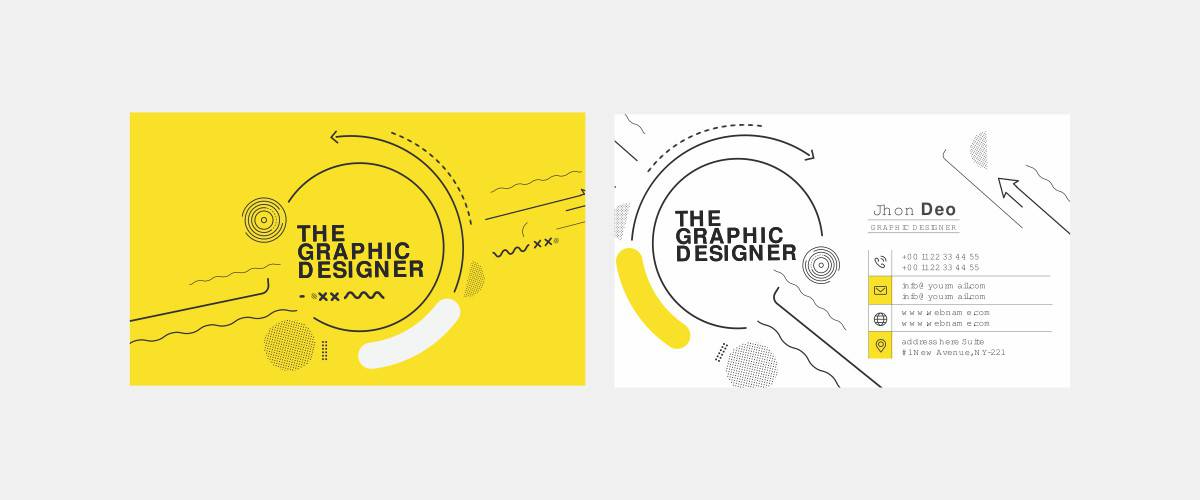







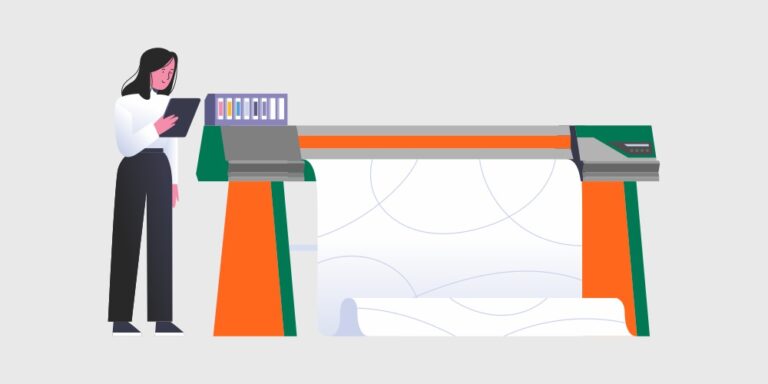




3 Responses